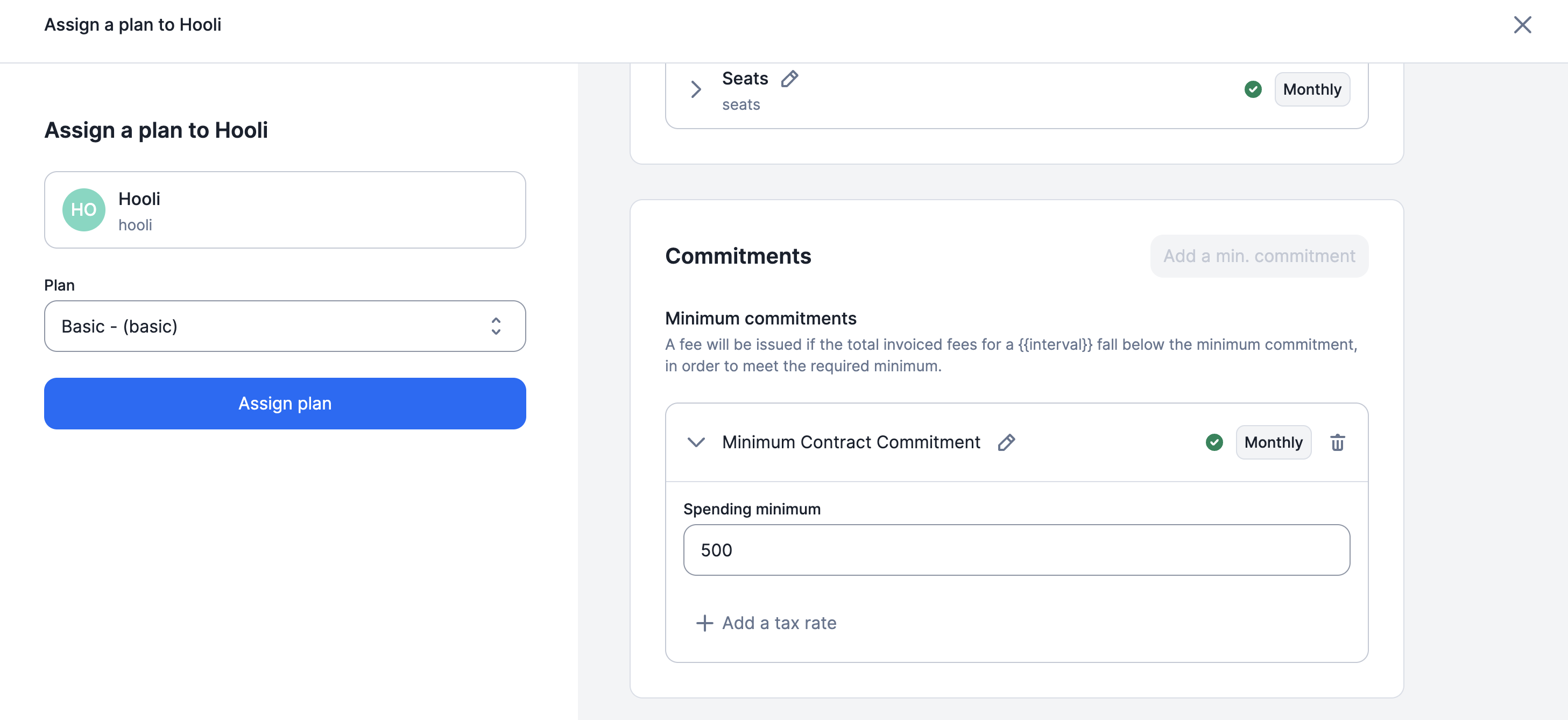Premium feature ✨:This feature is only available to users with a premium license. Please contact us to get access to Lago Cloud and Lago Self-Hosted Premium.
Minimum commitment
Guidelines
Besides setting spending minimums per charge, Lago also allows you to define minimum invoice totals. This ensures customers meet a minimum spend per billing period, securing a steady revenue flow and aiding in accurate financial forecasting. The minimum commitment per invoice set in Lago applies to the total spending in the billing period including -if applicable- the subscription fee and all usage-based fees.- Commitment interval: The minimum commitment is aligned with the billing interval of the plan. For instance, if the plan is billed monthly, the minimum commitment is also established on a monthly basis;
- Customizable commitments: When assigning a plan to a customer, you have the option to override the default commitment. This allows for customized minimum commitments per customer, accommodating negotiated contract terms; and
- Arrears calculation: The commitment is calculated in arrears, meaning Lago waits until the end of the billing period to assess whether users have met their minimum spending commitment. This approach ensures accurate billing based on actual usage.
True-up fee
If the total spending falls below the minimum commitment at the end of the billing period, Lago will apply a true-up fee to adjust the invoice and meet the minimum spending requirement. Conversely, if spending exceeds the minimum commitment, Lago will generate an invoice for the actual consumption, without issuing a true-up fee.The minimum commitment is calculated based on the pre-tax amount and before any discounts (such as coupons or credits) are applied.
Defining a minimum commitment
- Dashboard
- API
To create or update a minimum commitment from the user interface: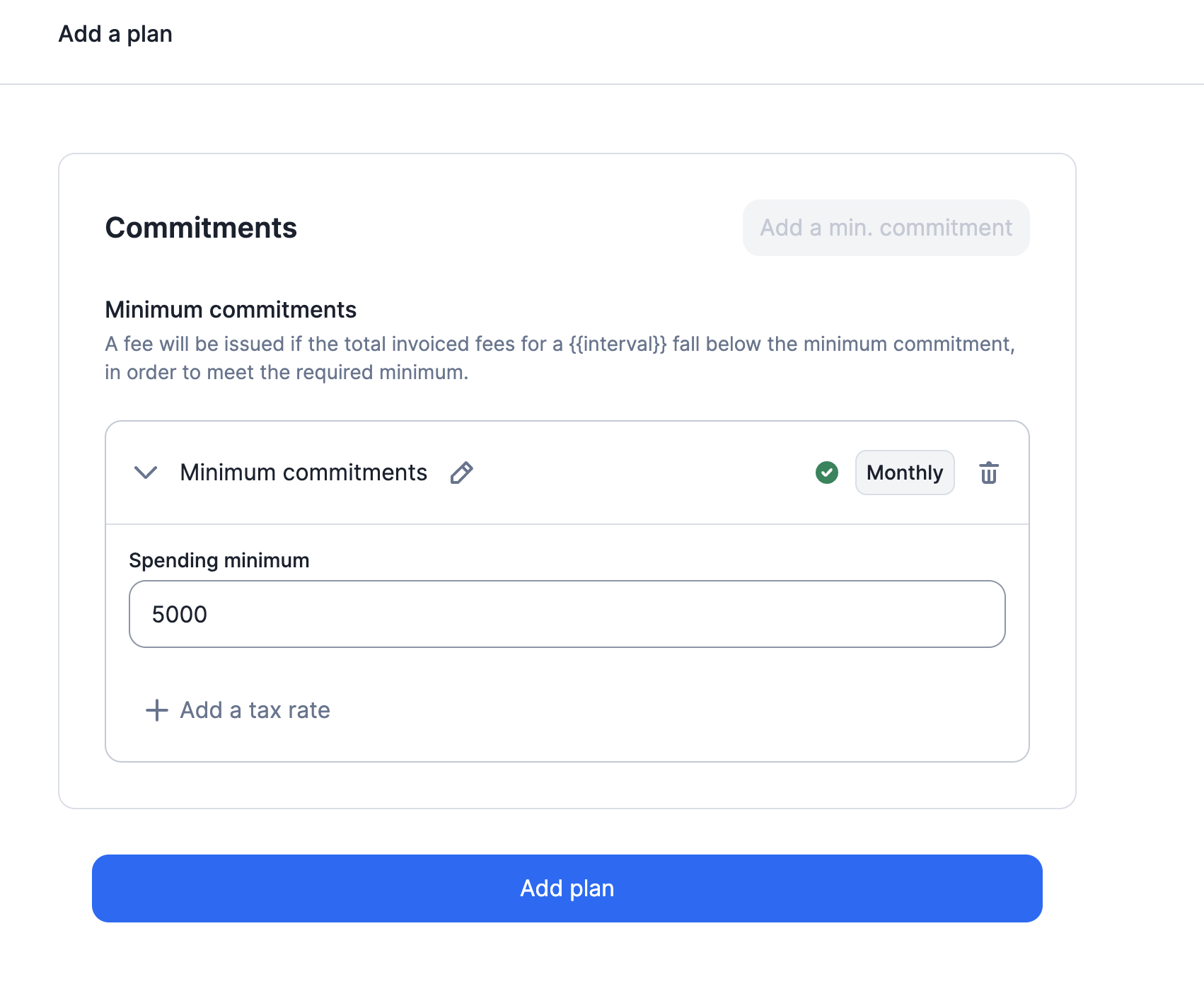
- Access an existing or a new plan “Plan”;
- Navigate below usage based charges;
- Define a minimum commitment; and
- Click “Add plan” to confirm.
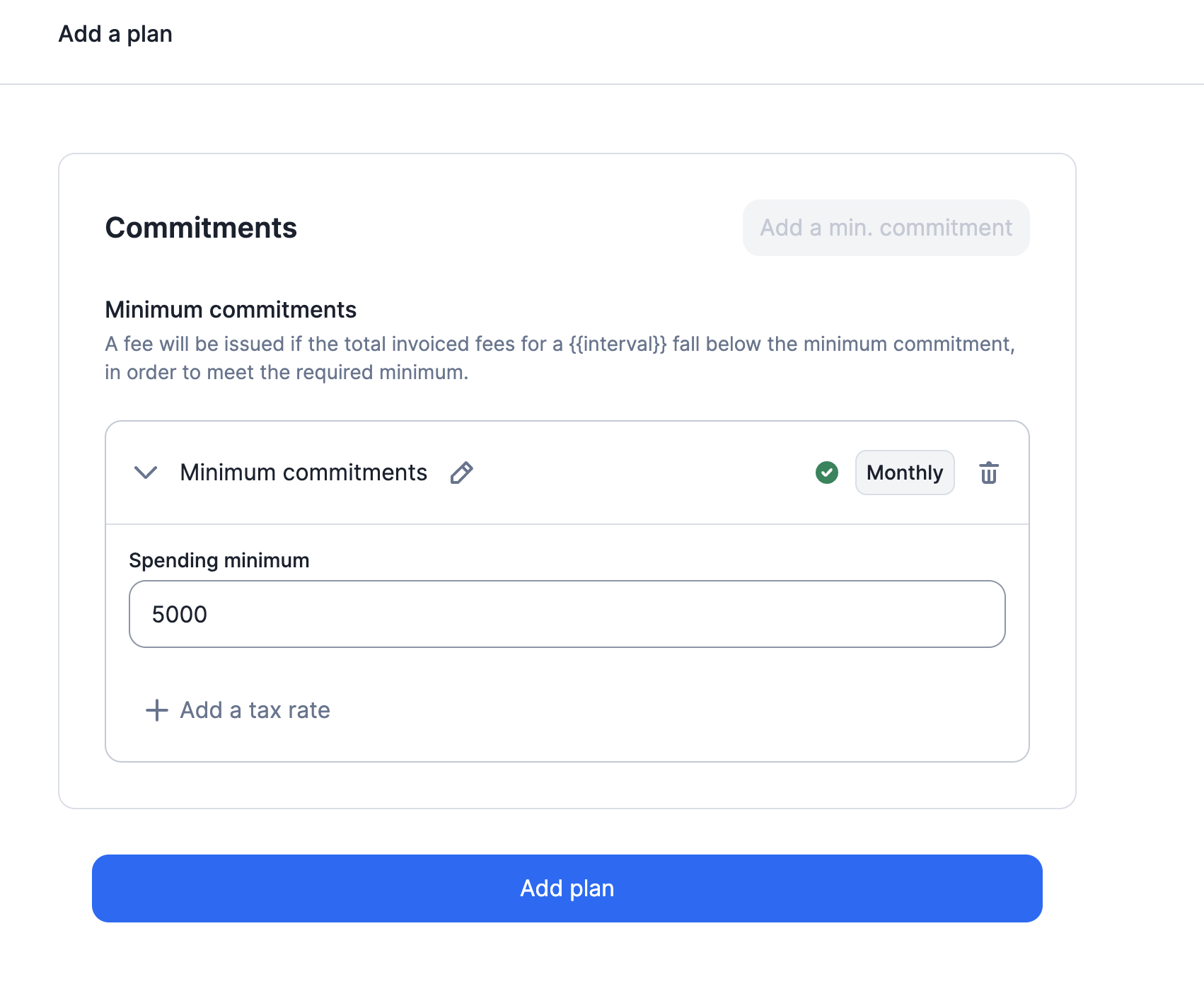
The minimum commitment must follow the plan’s interval. You can add a specific tax rate for this minimum commitment.
Overwriting a minimum commitment
- Dashboard
- API
To overwrite the minimum commitment for a specific customer, follow these instructions: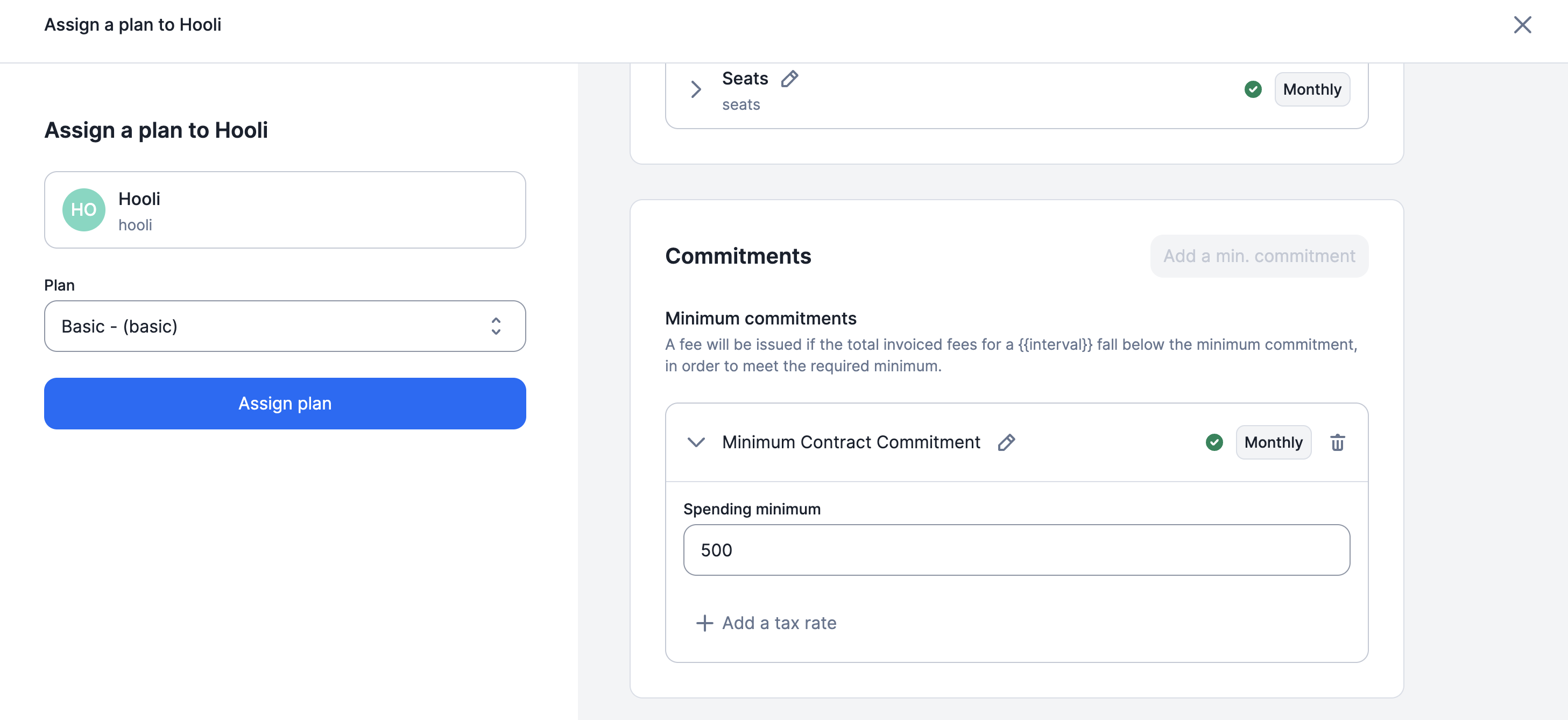
- Access a specific customer;
- Choose to assign a new plan or edit an existing subscription; and
- Override the default plan’s minimum commitment with a new value.