PREMIUM ADD-ON ✨This integration is only available to users with a specific paying add-on. Please
contact us to get access to HubSpot CRM integration.
Object mapping
As Lago needs to sync billing data to HubSpot custom objects, your HubSpot account needs to be on the Sales Hub Enterprise plan.
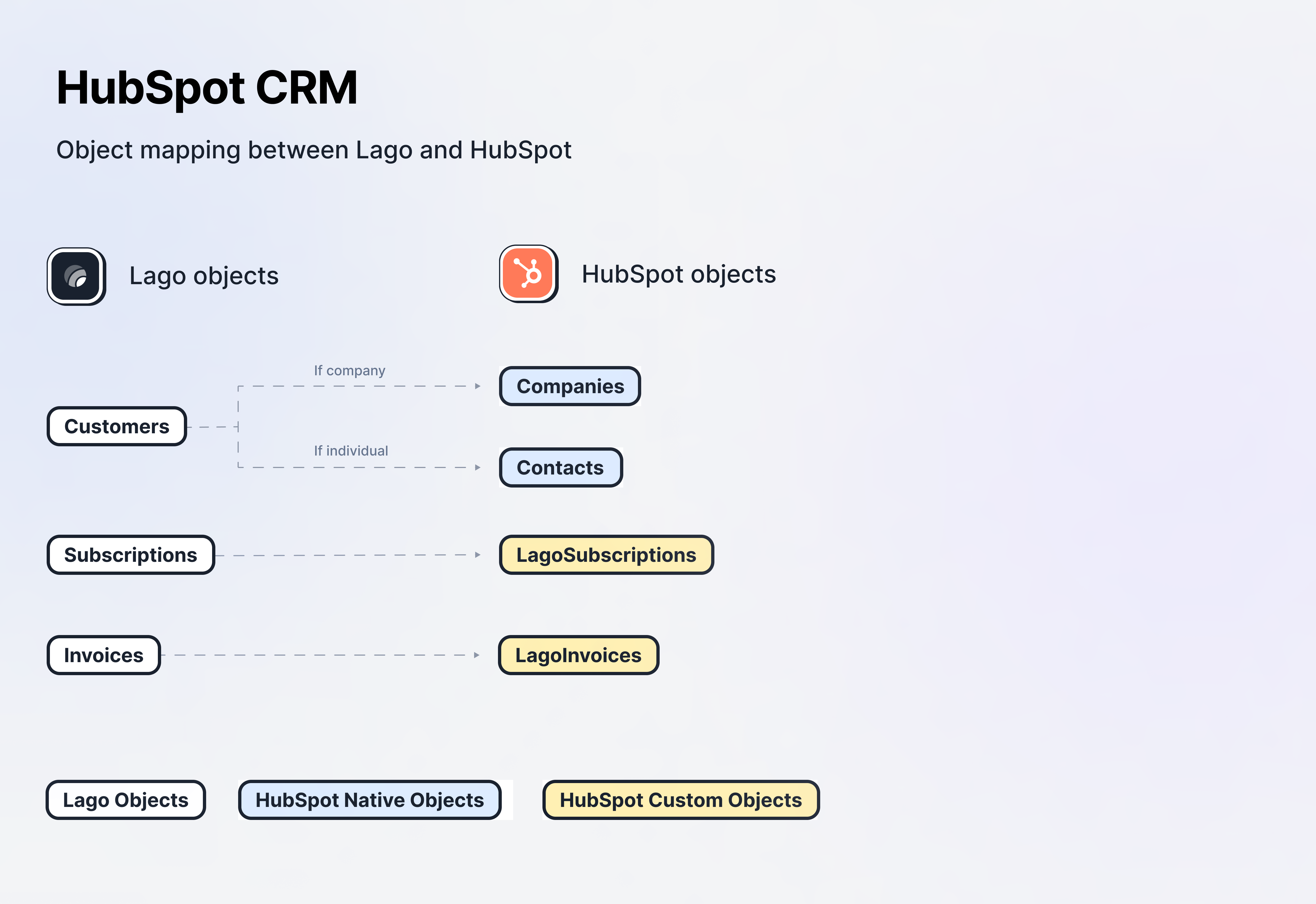
Integration configuration
oAuth connection
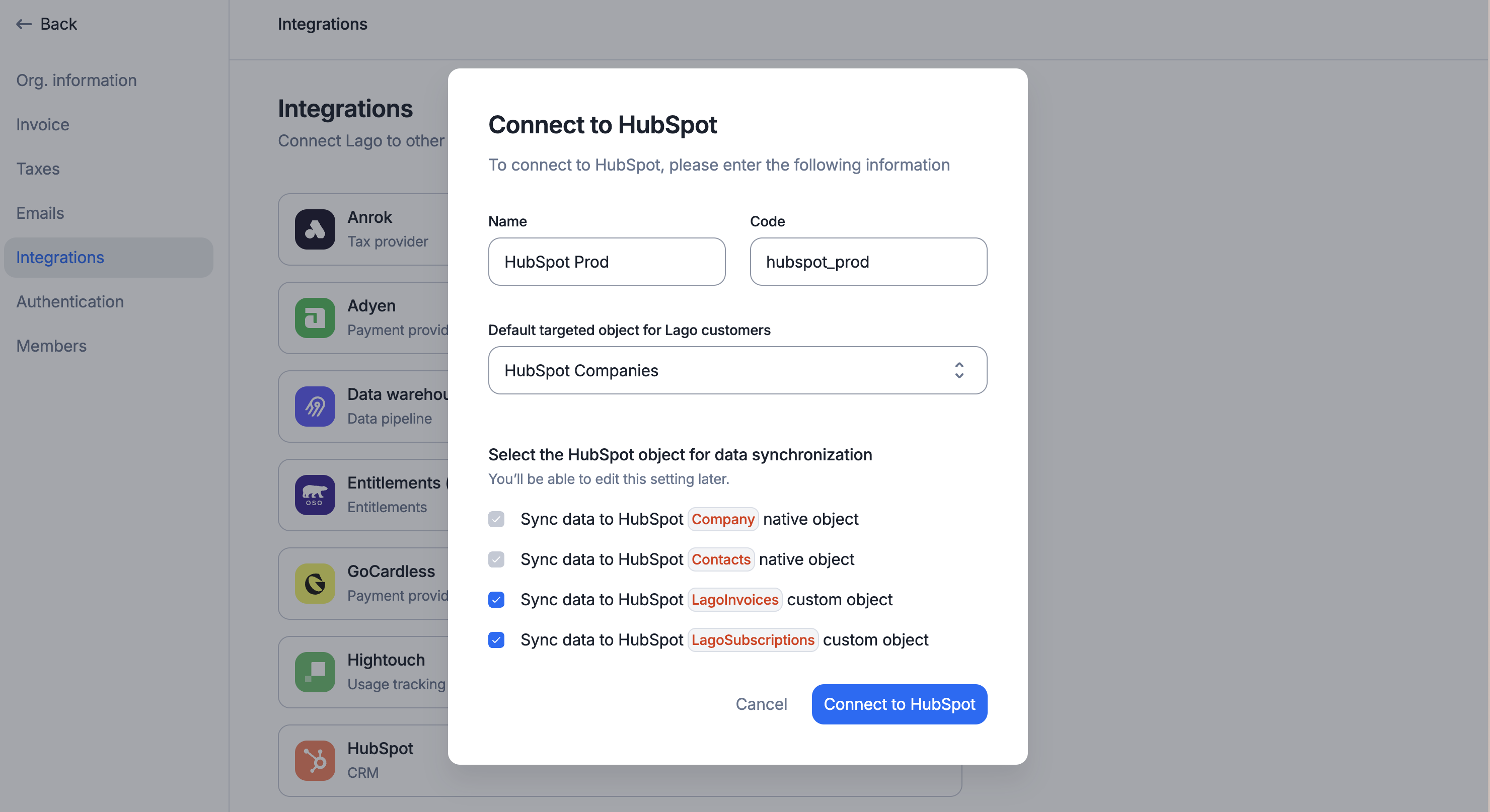
- In Lago, navigate to Integrations > HubSpot;
- Create a new HubSpot connection;
- Assign a unique name and code to the connection;
- Select the default targeted object for Lago customers between HubSpot Contacts or Companies; and
- Use OAuth2 to grant access to the desired HubSpot account.

List of scopes
Here’s a list of scopes you grant to Lago when connecting your HubSpot instance:oauth, crm.objects.companies.read, crm.objects.companies.write,
crm.objects.custom.read, crm.objects.custom.write, crm.schemas.companies.read, crm.schemas.companies.write, crm.schemas.custom.read,
crm.objects.contacts.read, crm.objects.contacts.write, crm.schemas.contacts.read, crm.schemas.contacts.write and crm.schemas.custom.write.
Custom properties deployment
By connecting HubSpot to Lago, custom properties are automatically added to both your HubSpot Companies and Contacts (native objects). These fields are used to sync customer data between HubSpot and Lago.lago_customer_id: internal id of a Lago customer (unique);lago_customer_external_id: your customer’s external id in Lago;lago_billing_email: your customer’s billing email in Lago;lago_tax_identification_number: your customer’s tax identification number in Lago; andlago_customer_link: the URL path to the related Lago customer.
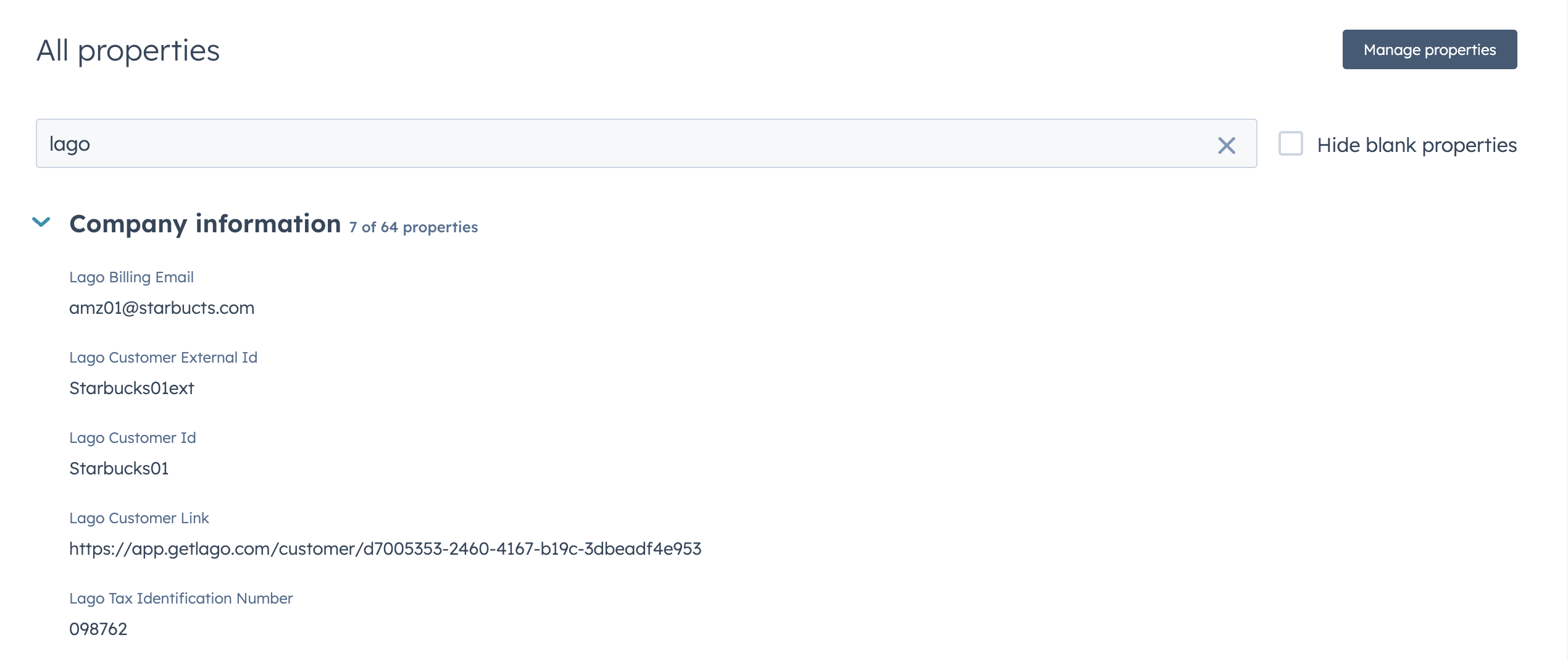
Note that custom properties are deployed in the background the first time the connection is created.
Custom objects deployment
By connecting HubSpot to Lago, 2 custom objects are automatically deployed to your HubSpot instance:LagoSubscriptions and LagoInvoices.
Note that custom objects are deployed in the background the first time the connection is created. They are automatically tied to HubSpot Contacts or Companies.
LagoSubscriptions
Here is the list of properties deployed with theLagoSubscriptions custom object:
| HubSpot Property Name | Type | Field Type | Has Unique Value |
|---|---|---|---|
| Lago Subscription Id | string | text | true |
| Lago External Subscription Id | string | text | false |
| Lago Subscription Name | string | text | false |
| Lago Subscription Plan Code | string | text | false |
| Lago Subscription Status | string | text | false |
| Lago Subscription Created At | date | date | false |
| Lago Subscription Started At | date | date | false |
| Lago Subscription Ending At | date | date | false |
| Lago Subscription At | date | date | false |
| Lago Subscription Terminated At | date | date | false |
| Lago Subscription Trial Ended At | date | date | false |
| Lago Subscription Link | string | file | false |
| Lago Billing Time | enumeration | radio | false |
LagoInvoices
Here is the list of properties deployed with theLagoInvoices custom object:
| HubSpot Property Name | Type | Field Type | Has Unique Value |
|---|---|---|---|
| Lago Invoice Id | string | text | true |
| Lago Invoice Number | string | text | false |
| Lago Invoice Issuing Date | date | date | false |
| Lago Invoice Payment Due Date | date | date | false |
| Lago Invoice Payment Overdue | bool | booleancheckbox | false |
| Lago Invoice Type | string | text | false |
| Lago Invoice Status | string | text | false |
| Lago Invoice Payment Status | string | text | false |
| Lago Invoice Currency | string | text | false |
| Lago Invoice Total Amount | number | number | false |
| Lago Invoice Subtotal Excluding Taxes | number | number | false |
| Lago Invoice File URL | string | file | false |
| Lago Invoice Link | string | file | false |
Sync data from Lago to HubSpot
Sync customers to HubSpot
When you create or update a customer in Lago, the information is synced in real time to your HubSpot account. Please note the following:- If
customer.customer_typein Lago iscompany, the data is synced as a HubSpot Company record. - If
customer.customer_typein Lago isindividual, the data is synced as a HubSpot Contact record. - If
customer.customer_typeis undefined, the data is synced using the default Customer Object set at the connection level.
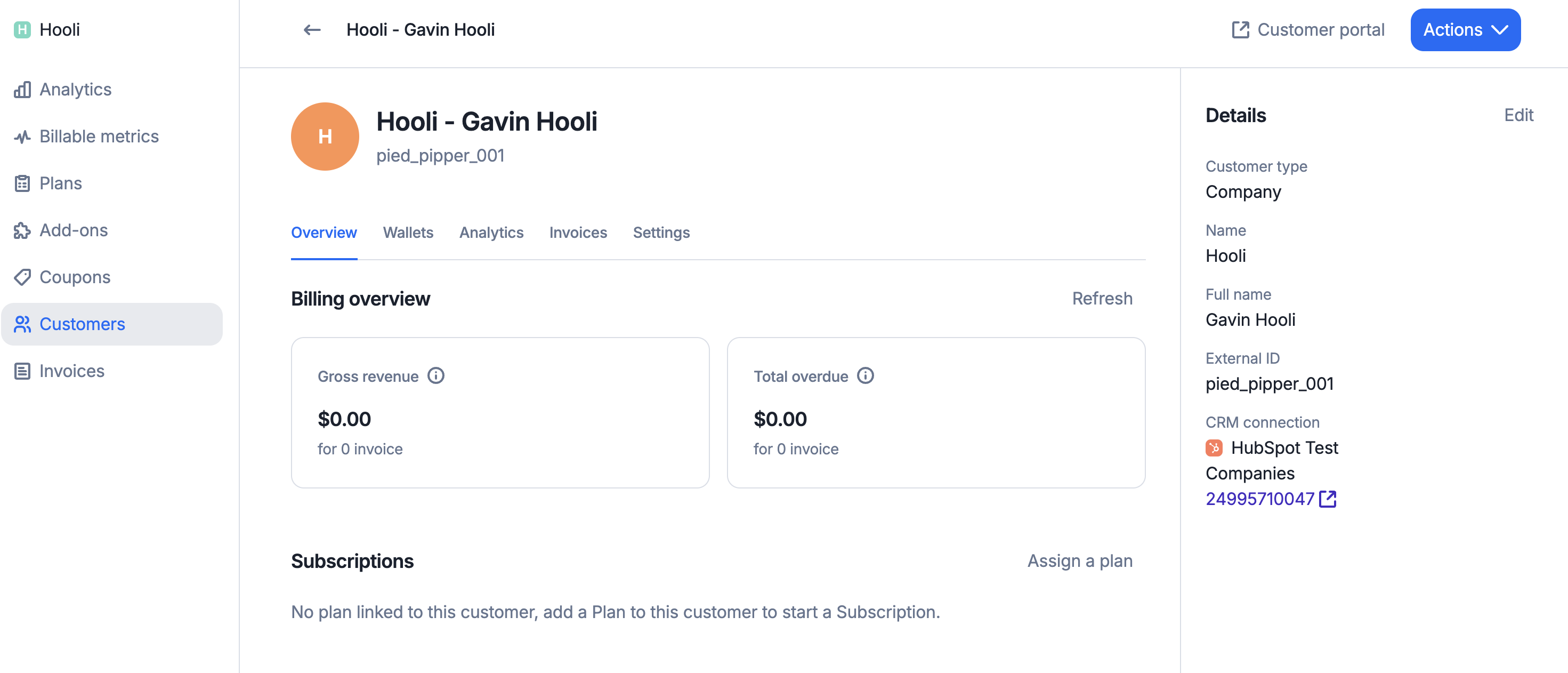
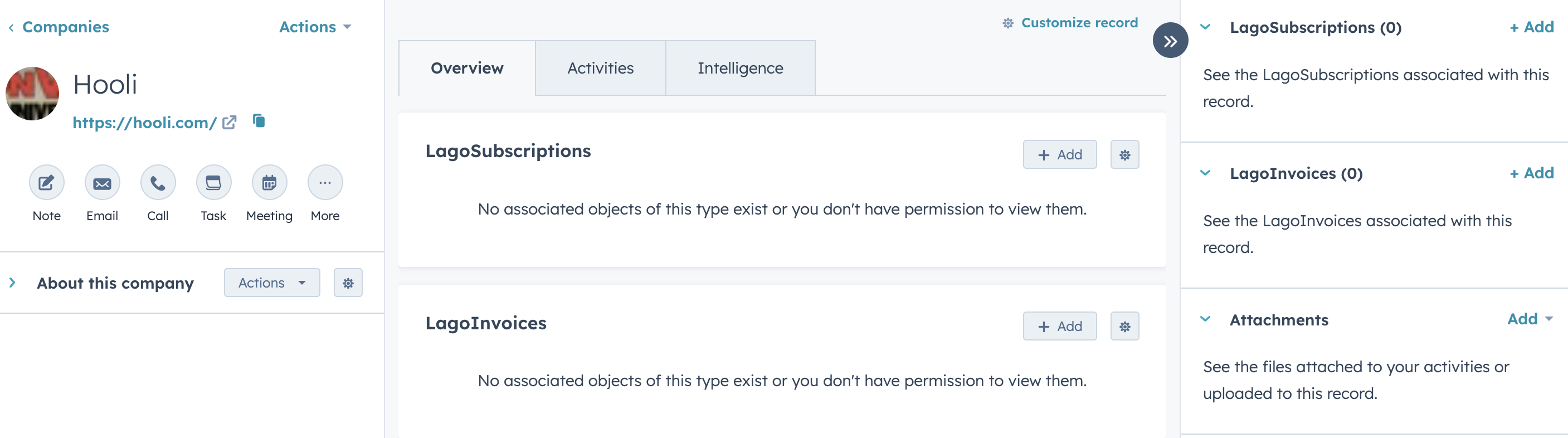
Sync subscriptions to HubSpot
Whenever a Lago customer is linked to a HubSpot Contact or Company, Lago Subscriptions are automatically synced in real-time with theLagoSubscriptions object in HubSpot.
The subscription record is then automatically associated with the corresponding Contact or Company in HubSpot.
Sync invoices to HubSpot
Whenever a Lago customer is linked to a HubSpot Contact or Company, Lago Invoices are automatically synced in real-time with theLagoInvoices object in HubSpot.
The invoice record is then automatically associated with the corresponding Contact or Company in HubSpot.