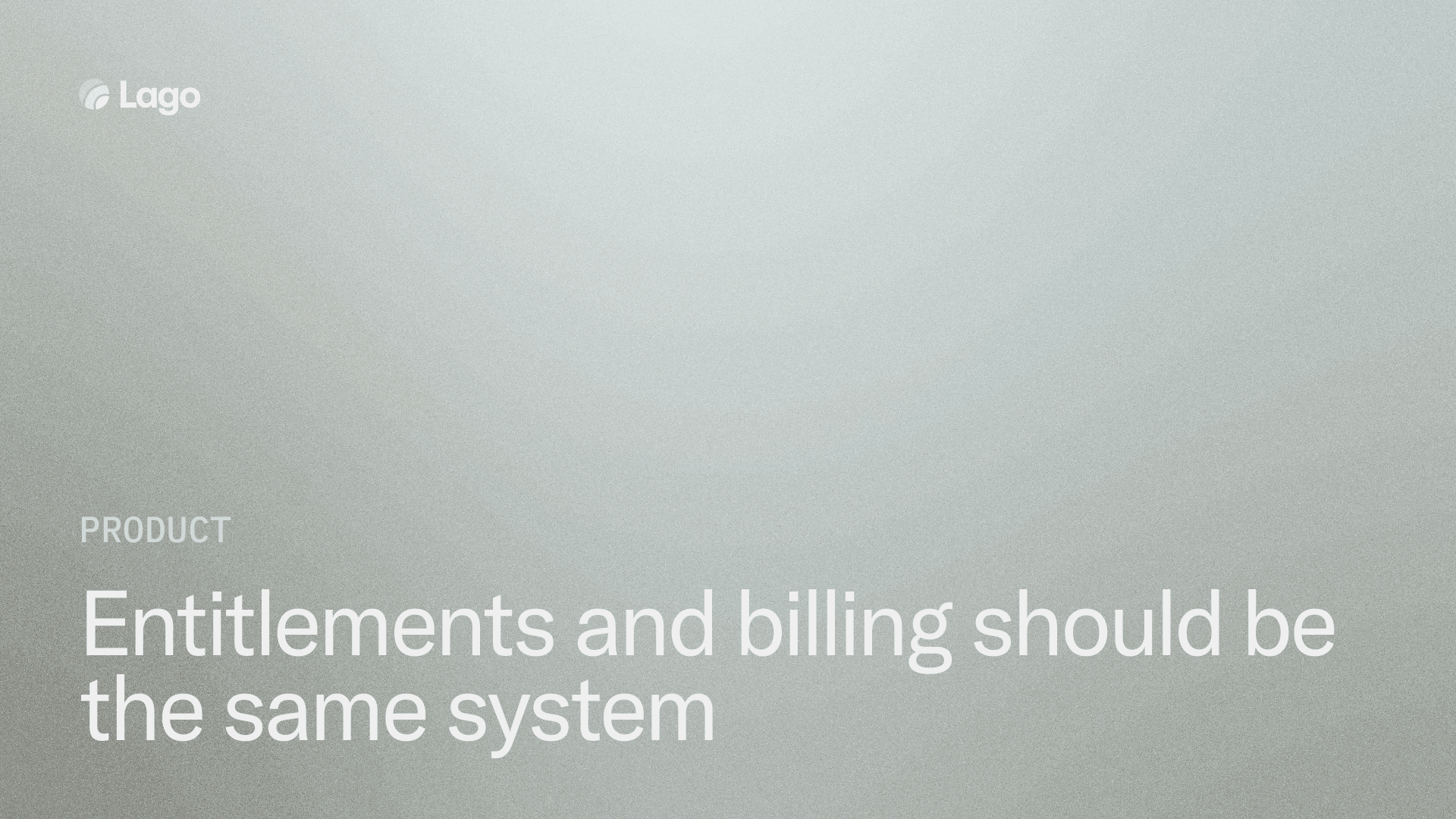
Product
Entitlements and billing should be the same system
Finn Lobsien • 5 min read
Jan 24, 2023
/2 min read
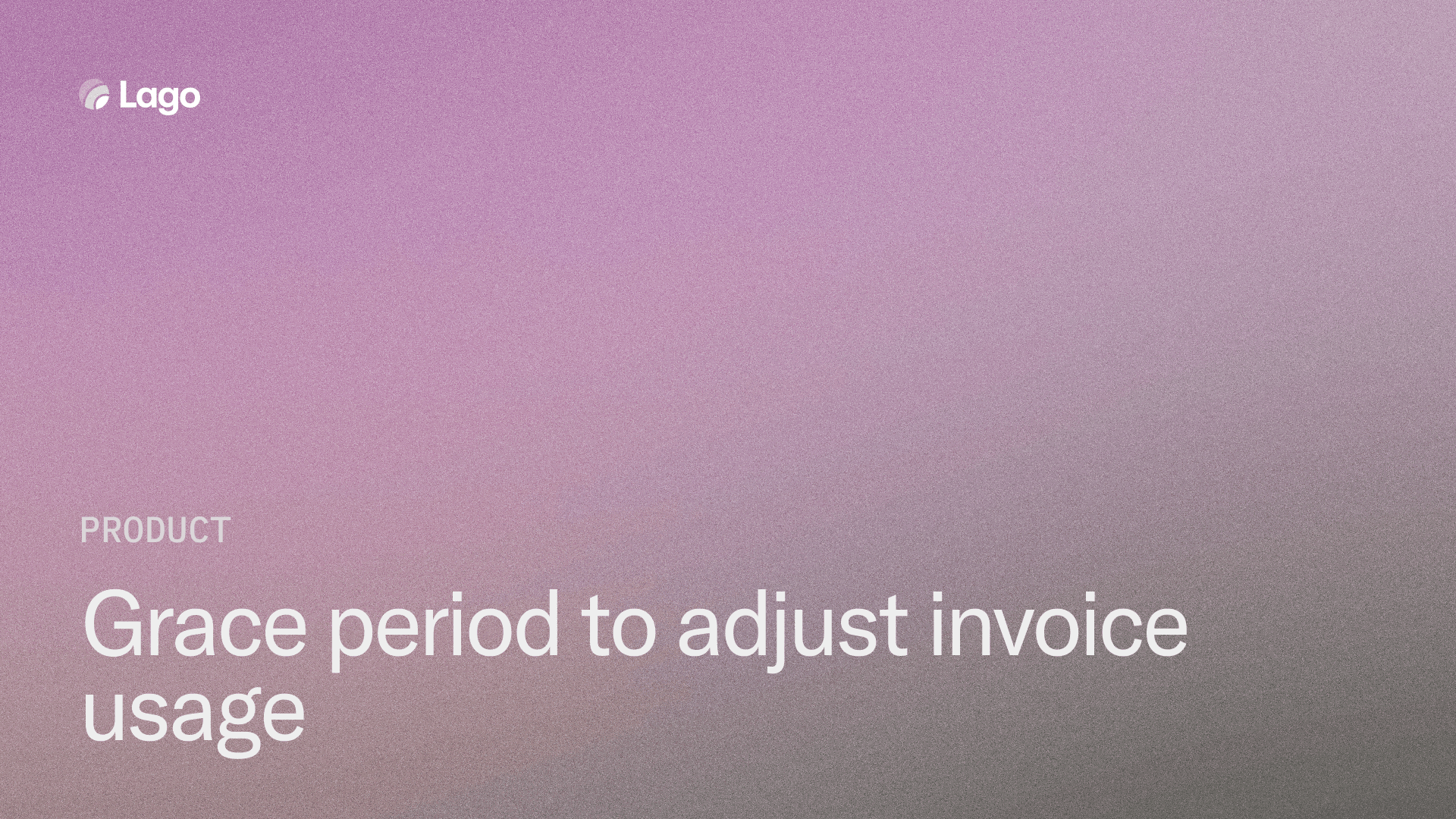
Use Grace Periods to gain flexibility when invoicing usage
Invoice grace periods are a window of time between the end of a billing period and the “finalization” of an invoice. Reminder: once an invoice is finalized, it’s not possible to change it if you want to stay compliant (on the accounting side), except with credit notes.
That’s why we’re excited about introducing invoice grace periods. You might want to use them if, for instance:
During the “grace period”, businesses can keep control of the invoices, and adjust the usage attributed to their users as needed (adding usage that was supposed to be accounting for, or the opposite) before they are finalized and and sent to the customer. Grace periods are mostly used to make one-off adjustments or when a customer is going through a change that impacts their usage.
As we said, invoice grace periods can help businesses adjust the usage attributed to their customers to make alterations on their invoices before they are finalized (and uneditable).
Let’s take an example of an API company sending the total consumption of api calls.
Usage is sent as a heartbeat every single hour. However, some of the events occurring within the very last hour of the billing period might have been delayed, or were not taken into account if the heartbeat is not exactly aligned with the standard hours. By defining a “one day” grace period for this specific invoice, you make sure that usage is perfectly ingested before finalizing the invoice and make it “ready for collection”. In this case, invoices are not finalized until a 24 hour grace period after the end of the billing period.
With Lago, you can define grace periods of one of several days for every single customer.
It’s important to mention that invoice grace periods are not a way to delay payment for invoices. It’s a way to make sure that usage is perfectly ingested for a specific billing period. This is why one-off invoices and prepaid credits invoices are not subject to invoice grace periods.
If you want to delay a payment for a specific customers’ invoices, we (at Lago) will tackle that in a proper feature called payment grace periods.
Stay tuned!
Find here the documentation guide for invoice grace periods!