
Pricing & Monetization
Why Stripe paid $1B for Metronome instead of fixing Billing
Anh-Tho Chuong • 8 min read
Aug 16, 2023
/4 min read
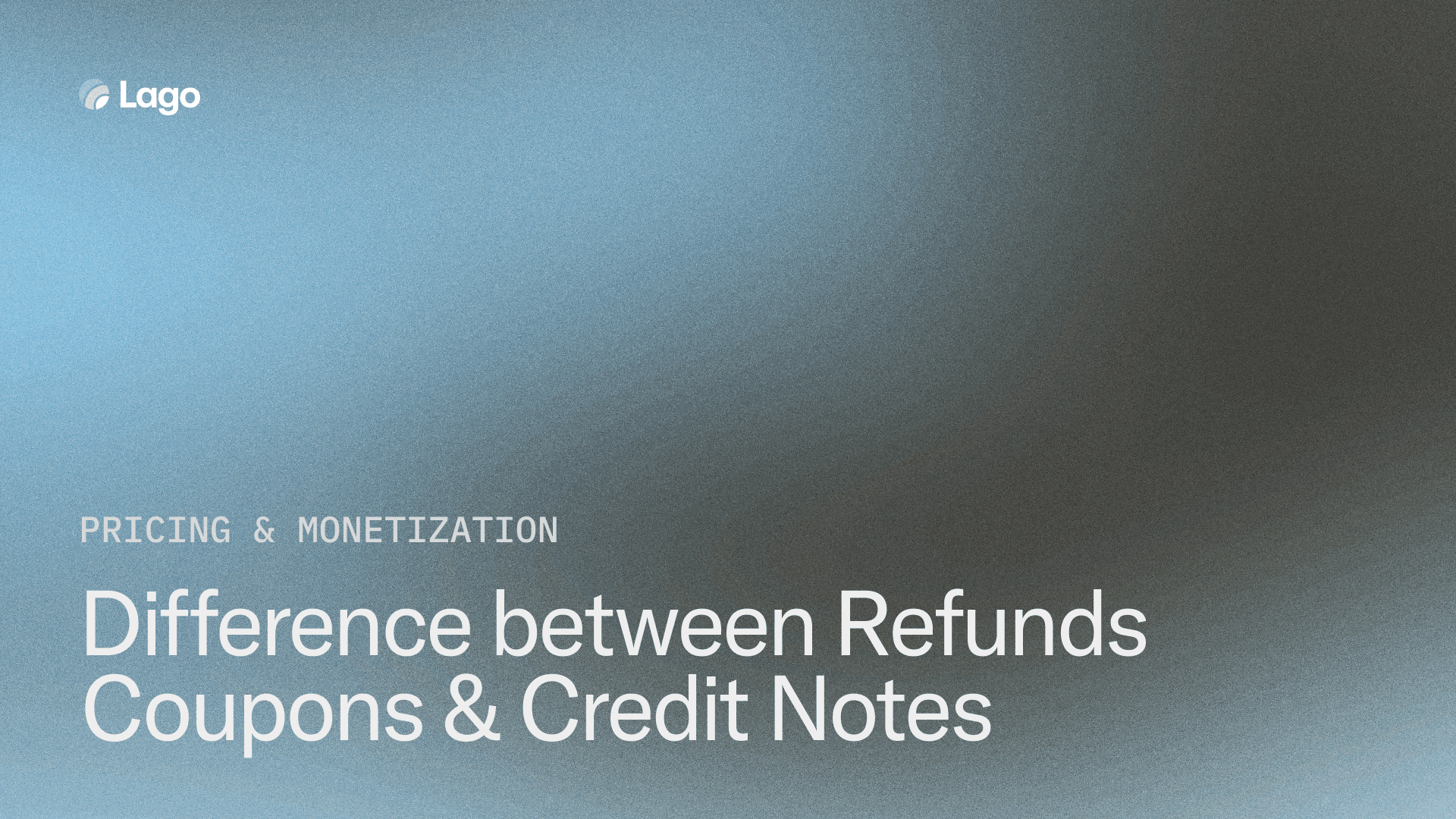
Are you growing 30% month over month? That’s awesome. Low churn? High Net Dollar Retention? Congrats!
Now that you found product market fit, let us introduce you to a new - and underrated - ‘friend’: the refund.
It always looks very simple at first glance.
A customer needs to be refunded.They were unhappy with the service, they were overbilled, they complained about excessive overages, there are hundreds of reasons. One common trait though is that they wanted the refund YESTERDAY.
Not that hard, right?
An intuitive idea is to manually update an existing invoice. It has already been sent to the customer, but you’re going to send a new one. You modify a line item of the invoice, adjust a quantity or a price. You might use a Google doc, Photoshop, or Figma to do it. And voilà!
What’s wrong with that? It’s illegal to change an invoice once it’s already emitted.
When finalized, each invoice has its own sequential id (unique and incremental id across all your customers) and a unique invoice number. By editing an invoice, you make revenue recognition impossible for the accounting team.
It might have little impact if you’re in B2C, but trust us, at some point, you’ll get into trouble.
Another idea is to offer a coupon to your customer, that will be applied on future invoices. It might work, provided you’re aware of the limitations:
On the accounting side, a coupon is just a discount on future invoices. Coupons are generally used for promotions and marketing purposes, a specific Christmas campaign would be linked to a specific coupon. Therefore the return on investment of such a campaign can be tracked (e.g., increased sales, the quality of new customers that have been attracted etc.).
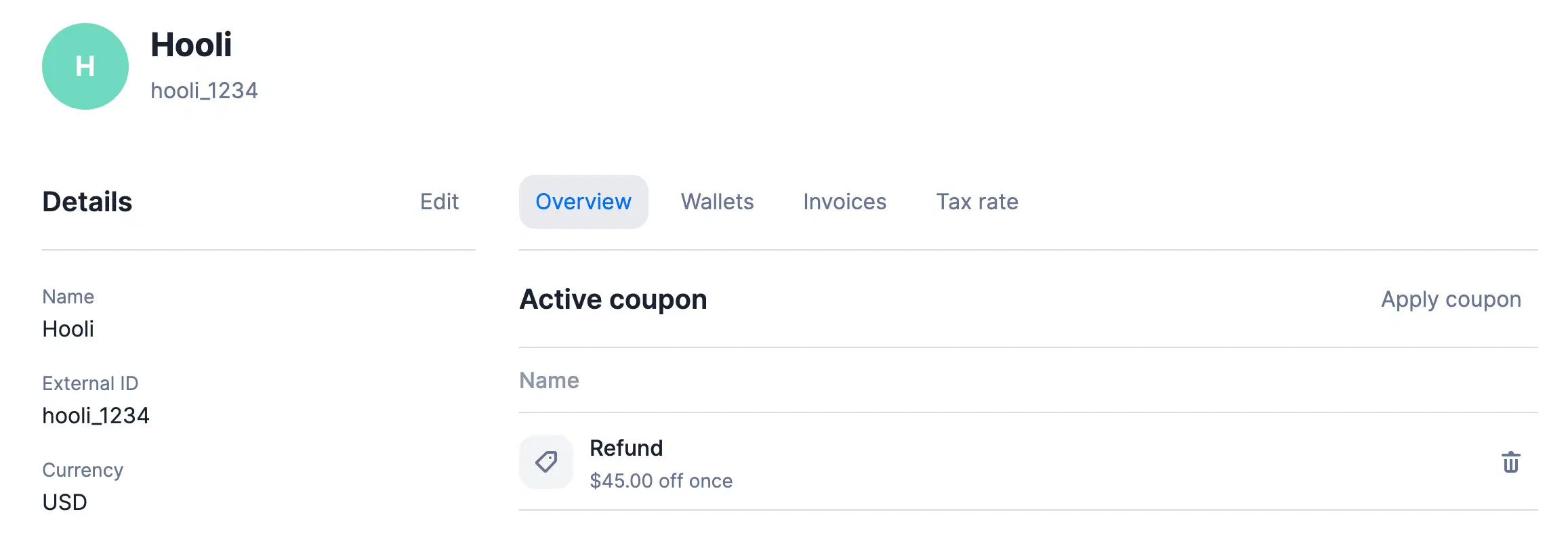
Sooner or later, you will need to create a 1-1 relation between an invoice item and a refund. Knowing why you’re refunding users, and who, and how much, is as important as knowing who you’re making money from. Maybe it’s a specific geography of customers, or it’s linked to a single product, or one of your sales reps is only signing customers that ask for a refund afterwards. Coupons are often used for frauds as well.
Without granular data, you’ll be unable to track this.
We’ve all been there. You’re dissatisfied with a product, ask for a refund, and the customer service rep sends you a coupon that can be used for future purchases.
A potential human reaction can be: "I hate your service, and now I need to come back to spend this coupon? What makes you think I want to come back? I want my money back in my bank account and never want to speak to you again."
The best practice is to offer a coupon that includes a small perk (e.g., a coupon of $105 vs a refund of $100) and to be ready to refund the customer promptly if they refuse the coupon.
You’ve probably rarely heard of “credit notes”, unless you’ve been confronted with the refund challenge. It’s the “cleanest” way to process refunds.
It is an accounting document issued for return goods or invoice adjustments, that can be offset against future purchases or a proper money refund.
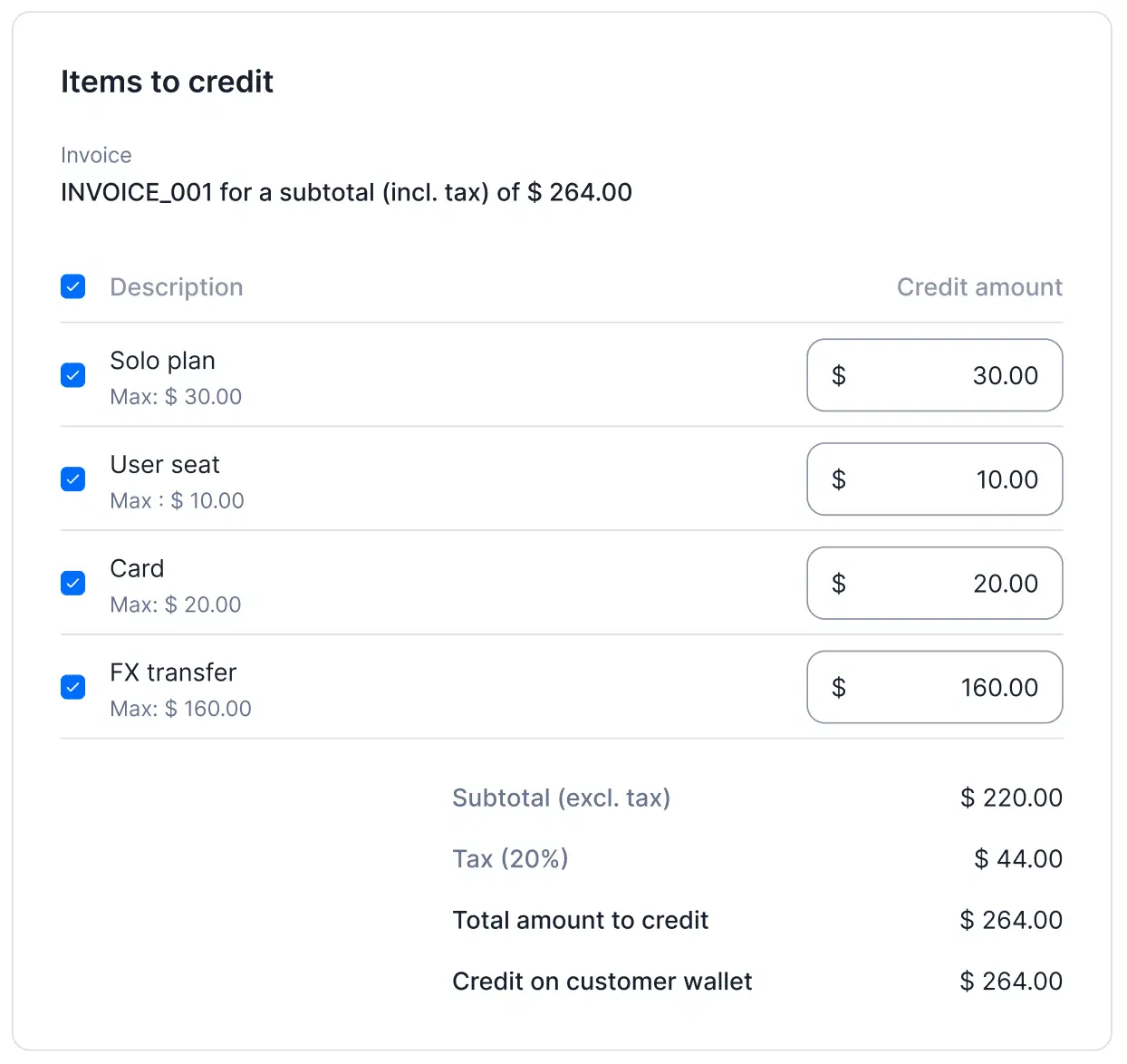
By applying a credit note, you make sure to take into account applied VAT of each single line item of the invoice. Believe us, you’ll want to get it right from the start, rather than spending all nighters trying to correct this a posteriori.
You should choose a billing system that enables you to create and manage credit notes. You can choose to build it internally, but unless you have a passion for credit notes, experience in the area, or too many engineers on your end, we recommend that you use an existing solution.
You’ll have several options to choose from, then:
You can decide to refund part or all of the invoice amount to the customer’s bank account. You emit a credit note and wire the amount written on the receipt. On the accounting side, your customer will keep the (i) original invoice (showing they made the initial payment), (ii) the credit note statement (justifying why money was refunded to their account). It should keep their accountant happy.
It will appear immediately on their statement versus waiting a few days for a wire transfer or credit card refund to be processed by banks.
As long as you’re using credit notes, and if your customer agrees.
That’s a wrap!
If your billing system doesn’t handle refunds properly yet, we’d love to connect.
Lago handles credit notes, refunds and credits through our API (for engineers) and intuitive user interface (for finance teams).